Everything you wanted to ask
-
What’s so special about Shopping Choom?
We developed Shopping Choom because we really wanted a simple convenient shopping list organizer for ourselves. We are just glad to share this with other people and we hope you enjoy it.
-
But seriously, what makes Shopping Choom different?
Okay, first of all we focus on practical aspects, meaning no extra functionality that would be ever used. Second, the product database is huge, it’s at least 150% bigger than in our competitors’ apps. Last but not least, we really favor accessibility features, specifically interface scale, color contrast and gesture usage.
-
Could you describe Shopping Choom accessibility features in detail?
We take accessibility in the app seriously, dedicating time to the color contrast, button size and font size readability. More importantly, the scale of the app is flexible and adjusts to your system preferences. If you want a different scale, just go to the menu and try different settings!
-
Can I use Shopping Choom in my preferred language?
We currently support 14 languages. Shopping Choom speaks English, Chinese, Czech, French, German, Indonesian, Italian, Polish, Portuguese, Romanian, Russian, Spanish, Turkish and Ukrainian. If you miss support for some languages, please let us know!
-
How many list templates can I have in Shopping Choom?
Number of list templates is unlimited. However on a regular basis you would need 2 to 5 or so.
-
How many categories can I have in Shopping Choom?
Again, the number of categories is unlimited. Go with the defaults, create your own, it’s everything for your convenience.
-
How does Shopping Choom help to save paper?
We usually use paper sheets and notebooks to write down our grocery list. In the store we need to keep track of already acquired products and cross them out. Whereas in the app you don’t waste any paper and it’s just a couple of taps to add product and mark it as purchased. Changed your mind? Un-mark it and you are done!
-
How does Shopping Choom help to save time?
Using the application for tracking pantry and fridge comes naturally after a very quick while. You don’t need to spend a lot of time composing the shopping list on paper, because it’s already done. And it’s more reliable because using the app you don’t forget something important. Instead of writing things down, it’s just a couple of taps and the item is in the list!
-
How does Shopping Choom help to save money?
Keeping to the shopping list in the supermarket makes you naturally more organized and helps to reduce impulsive shopping. Nearly 50% of us buy items impulsively, and even more of us will buy products only because they are on sale. Buying exactly what you planned in advance helps to save money!
-
Can I use Shopping Choom for big shopping in several stores?
You sure can! In fact, this was one of the major ideas for the app - templates and categories that you create and organize your groceries or other shopping items under them. Create stores, supermarkets, pharmacies and everything else you need.
-
Can I use Shopping Choom for party planning?
Absolutely! Just use pre-defined templates and categories. If you miss something it’s very easy to create from scratch. Our product database will surely have everything you need for a party planning.
-
Can I add my own brands and items to the Shopping Choom database?
You can and most certainly will do that, to make Shopping Choom your very own. The items you create and add to the database will be only available in your app on your device, we don’t share that information with anyone.
-
How can I check my previous purchases?
It’s very easy to do, just navigate to the “Shopping History” in the Shopping Choom app. You will find all the lists that you archived in there. If you don’t need something or all of it just tap “delete” and it will be gone forever.
-
How can I remove custom products that I no longer use?
Like working with history, it’s very easy! Navigate to the “Custom items” from the Shopping Choom menu and remove items individually or all at once!
-
How can I cleanup my recent items in search?
Super easy to do! Navigate to the “Recent searches” in the Shopping Choom menu and remove items one by one or in bulk!
-
How Shopping Choom can make shopping for kids easier?
We have a huge database with hundreds of everyday products for infants, kids and children. It’s even easier if you have a regular template and recent items in the search.
-
How does Shopping Choom help with the pet products shopping?
Shopping Choom has hundreds of items in the search catalog for all kinds of pets. If you find yourself missing something, it’s super easy to add a new product to the database. It will remain in the catalog until you remove it yourself.
-
Does Shopping Choom really not collect my personal data for marketing needs?
Yes, it is 100% true. There are too many websites and applications already that know so much, we don’t want to be a part of that. It is much safer and transparent.
-
So where does “Choom” come from?
“Choom” is a modern slang word, the best description that we imply in the name is a “reliable friend, buddy, that knows it’s worth”.
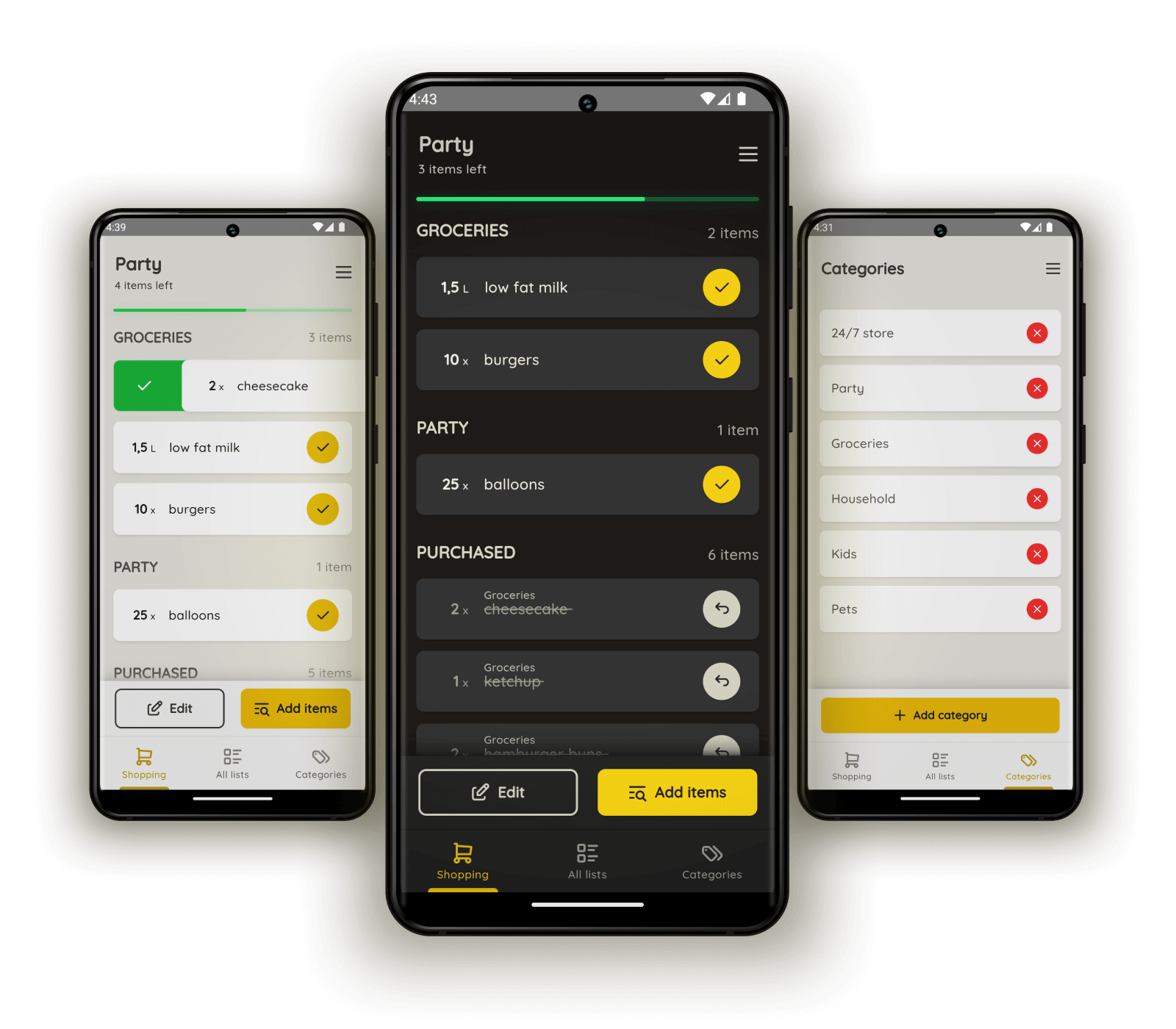
Shopping Choom is 100% free
Shopping Choom is 100% free, not only that, but there are also zero in-app purchases and no hidden costs, just go ahead and find out yourself!
Download now to get unlimited power of Choom for shopping lists organization free of charge!